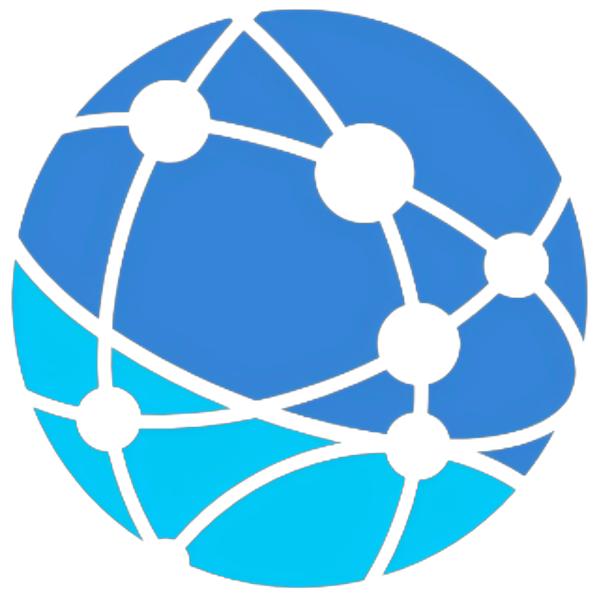策云镜像站有资源9581个,评论1条,分类5个,标签0个
-
Elastic Stack 软件仓库
04-05 项目简介Elasticsearch 是位于 Elastic Stack 核心的分布式搜索和分析引擎。使用方法请参考 elasticsearch 官方安装教程。以 Debian/Ubuntu 安装为例,举例如下:版本8.xwget -qO - https://artifacts.elastic.co/GPG-KEY-elasticsearch | gpg --dearmor -o /usr/share/keyrings/elasticsearch-keyring.gpgecho "deb [signed-by=/usr/share/keyrings/elasticsearch-keyrin... -
Eclipse 软件仓库
04-05 使用方法以 Luna 为例,点击 Help → Install New Software... → Available Software Sites 可以看到所有的更新源,将其中的 https://download.eclipse.org 全部替换成以下链接即可。https://mirrors.tuna.tsinghua.edu.cn/eclipse基本配置Vim-like 快捷键绑定详见 http://vrapper.sourceforge.net/home/离线 Java API详见http://stackoverflow.com/questions/4664007/off-line... -
Docker CE 软件仓库
04-05 项目简介本镜像提供 Debian/Ubuntu/Fedora/CentOS/RHEL 的 docker 软件包。注意:本镜像不是 dockerhub 。自动安装方式Docker 提供了一个自动配置与安装的脚本,支持 Debian、RHEL、SUSE 系列及衍生系统的安装。请注意,Docker 官方不建议在生产环境使用此脚本安装 Docker CE。以下内容假定您为 root 用户,或有 sudo 权限,或知道 root 密码;您系统上有 curl 或 wgetexport DOWNLOAD_URL="https://mirrors.tuna.tsinghua.edu.cn/docker-... -
Deb Multimedia 软件仓库
04-05 项目简介本项目是 Debian 第三方多媒体软件源。该项目以前的名字为 Debian Multimedia,现改名为 Deb Multimedia。注意这不是 Debian 官方项目,是为 deb-multimedia.org 的镜像,与 Debian 官方的 Multimedia 小组的区别见 https://wiki.debian.org/DebianMultimedia/FAQ 。使用方法在 /etc/apt/sources.list 中加入Debian 系统版本Debian 12 (bookworm)启用源码源deb https://mirrors.tuna.tsinghua.e... -
Debian 扩展长期支持(Extended LTS)软件仓库
04-05 项目简介本仓库为 freexian 公司提供的 Debian 操作系统的扩展长期支持(Extended LTS)软件源。每个 Debian 稳定版本都有两年的官方支持期限,然后进入由 Debian LTS Team 支持的至少三年的长期支持(LTS)期。在这五年中,用户依旧可以使用官方 debian 源、debian-security 源及它们的镜像。在 LTS 结束后,对应发行版的软件源会被从 Debian 主源中删除,移动到 archive.debian.org,不再获得任何更新,对应的 APT 签名公钥也会过期。Freexian 公司为 Debian 提供付费的扩展 LTS 支持服... -
Debian 软件源
04-05 大部分 Debian 的软件源配置文件使用传统的 One-Line-Style,路径为 /etc/apt/sources.list;但是对于容器镜像,从 Debian 12 开始,其软件源配置文件变更为 DEB822 格式,路径为 /etc/apt/sources.list.d/debian.sources。一般情况下,将对应文件中 Debian 默认的源地址 http://deb.debian.org/ 替换为镜像地址即可。Debian Buster 以上版本默认支持 HTTPS 源。如果遇到无法拉取 HTTPS 源的情况,请先使用 HTTP 源并安装:apt install apt-... -
Dart Pub 软件仓库
04-05 项目简介Pub 是 Dart 官方的包管理器。跨平台的前端应开发框架 Flutter 也基于 Dart 并且可以使用大部分 Pub 中的库。使用方法如果希望通过 pub 镜像安装软件,只需要设置 PUB_HOSTED_URL以 bash 为例,临时使用镜像来安装依赖:export PUB_HOSTED_URL="https://mirrors.tuna.tsinghua.edu.cn/dart-pub"pub: pub getflutter: flutter packages get若希望长期使用镜像:echo 'export PUB_HOSTED_URL="https://mirror... -
Cygwin 软件仓库
04-05 使用方法从 https://cygwin.com 上下载 setup-x86.exe 或 setup-x86_64.exe。选择Install from Internet, 在"User URL"处输入以下地址:https://mirrors.tuna.tsinghua.edu.cn/cygwin/点击"Add"按钮,然后选中所添加的镜像,点击"下一步"进行安装。注意,该列表为可多选列表,注意把上面不需要的镜像点掉。pkgsrc本节供 pkgsrc 帮助使用。MASTER_SITE_CYGWIN= https://mirrors.tuna.tsinghua.edu.cn/cygwin/ -
Rust crates.io 索引
04-05 使用方法编辑 $CARGO_HOME/config.toml 文件,添加以下内容:[source.crates-io]replace-with = 'mirror'[source.mirror]registry = "https://mirrors.tuna.tsinghua.edu.cn/git/crates.io-index.git"注:$CARGO_HOME:在 Windows 系统默认为:%USERPROFILE%\.cargo,在类 Unix 系统默认为:$HOME/.cargo。注:cargo 仍会尝试读取不带 .toml 扩展名的配置文件(即 $CARGO_HOME/con... -
Rust crates.io 稀疏索引
04-05 使用方法编辑 $CARGO_HOME/config.toml 文件,添加以下内容:[source.crates-io]replace-with = 'mirror'[source.mirror]registry = "sparse+https://mirrors.tuna.tsinghua.edu.cn/crates.io-index/"[registries.mirror]index = "sparse+https://mirrors.tuna.tsinghua.edu.cn/crates.io-index/"注:sparse+ 表示在使用稀疏索引,链接末尾的 / 不能缺少。注:$CA...