收录范围
gitlab-ce 镜像仅支持 x86-64 架构。
Debian/Ubuntu 用户
首先信任 GitLab 的 GPG 公钥:
curl -fsSL https://packages.gitlab.com/gpg.key | gpg --dearmor -o /usr/share/keyrings/gitlab_gitlab-ce-archive-keyring.gpg
再选择你的 Debian/Ubuntu 版本,将下方内容写入 /etc/apt/sources.list.d/gitlab-ce.list
操作系统版本
Debian 12 (bookworm)
deb [signed-by=/usr/share/keyrings/gitlab_gitlab-ce-archive-keyring.gpg] https://mirrors.tuna.tsinghua.edu.cn/gitlab-ce/debian bookworm main
安装 gitlab-ce:
apt-get update
apt-get install gitlab-ce
RHEL/CentOS 用户
新建 /etc/yum.repos.d/gitlab-ce.repo,内容为
[gitlab-ce]
name=Gitlab CE Repository
baseurl=https://mirrors.tuna.tsinghua.edu.cn/gitlab-ce/yum/el$releasever/
gpgcheck=0
enabled=1
再执行
yum makecache
yum install gitlab-ce

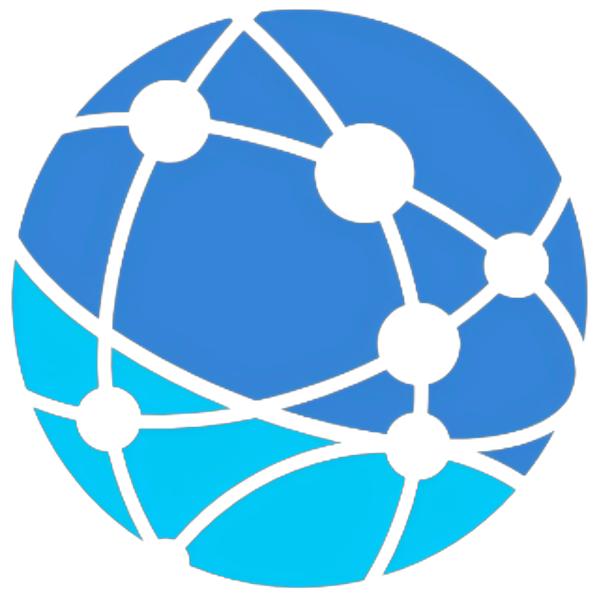
评论